What “lossless” actually means
Lossless audio is a technical term: it refers to file formats or streams that preserve the original audio data exactly (bit-for-bit) after compression and decompression.
Popular lossless formats include FLAC, ALAC (Apple Lossless), and WAV. Lossy formats like AAC, MP3, and OGG remove data to reduce file size; they aim to be perceptually transparent, but they are not bit-perfect.
Key points:
- Lossless: identical to the master recording after decoding.
- Lossy: some data permanently discarded to save bandwidth/storage.
- Perceptual difference: not always obvious — an expensive system and trained ears help detect gaps.
Why lossless is hard over Bluetooth
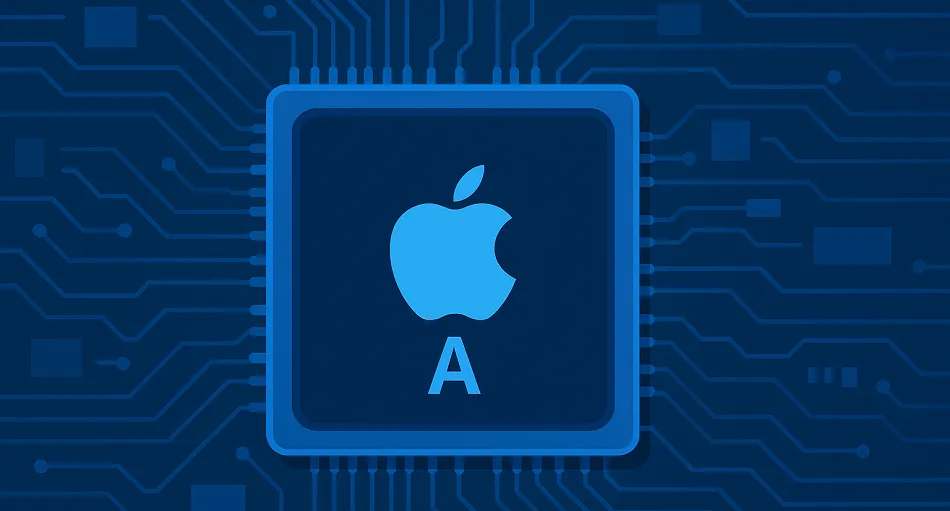
Bluetooth, by design, is a low-power wireless transport optimized for convenience. It was never meant to stream multi-hundred-megabit master files. Practical constraints include:
- Limited bandwidth: Even modern Bluetooth codecs are constrained compared to wired paths.
- Latency & error resilience: Wireless links prioritize smooth playback and stability.
- Codec choices: Bluetooth transmits compressed audio using codecs (SBC, AAC, aptX variants, LDAC, LC3, etc.). These codecs trade data rate for connection reliability.
- Battery life & processing: Higher bitrates and continuous high throughput drain earbuds faster.
True, bit-perfect lossless audio (the exact master file reproduced at the DAC) is generally not feasible over standard Bluetooth links.
Most wireless earbuds — including premium models — use high-quality compressed codecs rather than sending raw lossless streams.
How Apple handles “lossless”
Apple offers Apple Music Lossless and Hi-Res Lossless for subscribers. Important practical facts to understand:
- Apple Lossless (ALAC) is Apple’s lossless format — it preserves the original audio.
- Delivery methods: On iPhones and Macs, Apple Music can play lossless files locally through the device’s DAC or when streaming to compatible hardware.
- AirPlay vs Bluetooth: AirPlay (Wi-Fi based) can stream higher-quality audio than Bluetooth because it has more bandwidth. Bluetooth audio uses codecs (AAC commonly on Apple devices) and will compress the stream.
- Wired path is best: For true lossless listening, a wired connection to a high-quality DAC/headphones remains the gold standard.
Apple’s ecosystem favors convenience (wireless, spatial audio, dynamic head tracking) and offers lossless music — but the actual bit-perfect delivery depends on the playback chain.

Where AirPods Pro 3 fit in — technical reality
Without arguing about model-specific firmware details, the practical reality for most modern wireless earbuds is consistent:
- AirPods Pro 3 deliver excellent sound for wireless earbuds: tuned drivers, active noise cancellation (ANC), spatial audio, and adaptive EQ improve perceived fidelity.
- They rely on Bluetooth codecs: That means the audio stream is compressed en route to the earbuds. Compression doesn’t necessarily mean “low quality” — many codecs are transparently good for most listeners — but it does mean not bit-perfect lossless.
- Spatial audio and processing may alter the signal: Apple’s spatial audio, head-tracking and ANC processing create immersive effects but also change the bitstream from the original master — these are tradeoffs for experience, not strict fidelity.
So: expect very high-quality wireless sound, but don’t expect AirPods Pro 3 to reproduce a studio master bit-for-bit over Bluetooth. For that, you need a wired chain or a high-quality wireless transport designed for lossless (rare in true earbuds).
Practical steps to improve perceived sound quality on AirPods Pro 3
Even though bit-perfect lossless isn’t realistic over Bluetooth, you can still make your AirPods Pro 3 sound far better. Here’s a checklist:
A. Source & app settings
- Use lossless/HQ files where possible. Even if the wireless link compresses, starting with a higher-quality source often improves final output.
- Prefer Apple Music Lossless (or other high-quality masters) over low-bitrate streams.
- If using third-party apps, set streaming quality to highest.
B. Playback chain & connection
- Keep your source device close and interference low. Bluetooth quality drops with interference.
- Ensure firmware is up to date. Manufacturers improve performance via firmware.
- Avoid simultaneous Bluetooth devices that could distract the link.
C. Physical fit & ear tips
- Good seal > raw bitrate. A proper ear tip seal dramatically improves bass response and perceived clarity. Test multiple sizes.
- Clean your earbuds regularly. Wax and dirt muffle highs and reduce clarity.
D. Features & settings
- Try Adaptive EQ on/off. Some listeners prefer the stock tuning; others prefer a flat profile.
- Spatial audio: Great for immersion — try both on and off for the same track to hear differences.
- Turn off ANC for certain tracks where transparency gives more natural tonality (depends on noise environment).
E. Use high-quality DAC/headphone chain when possible
- If you want real lossless, use wired headphones or an external DAC. On a computer, a USB DAC or Lightning-to-3.5mm with a good DAC will reproduce ALAC/FLAC bit-perfectly.
- AirPlay to a compatible receiver if you want a wireless but higher-bandwidth lossless path at home.
F. EQ & mastering
- Use a gentle EQ if needed to correct room/ear characteristics — avoid heavy boosts that cause distortion.
- Try mastering-grade tracks for critical listening rather than compressed pop masters.
Comparing AirPods Pro 3 to wired headphones and other wireless earbuds
AirPods Pro 3 vs wired headphones
- Wired: potential for bit-perfect lossless, lower latency, typically better dynamics if paired with quality DAC/amp.
- AirPods: unmatched convenience, spatial audio, ANC, and mobility — but compressed transport.
AirPods Pro 3 vs other wireless earbuds
- Sony (LDAC) / Qualcomm aptX HD / aptX Adaptive: Some competitors support higher-bitrate codecs (LDAC can stream near CD or above in ideal conditions) and may edge out in raw bitrate potential.
- Apple ecosystem advantage: seamless integration, spatial audio, and device switching. The listening experience is often more important to many users than raw technical specs.
Use cases: When lossless truly matters (and when it doesn’t)
When lossless matters
- Critical studio listening and mastering — professional or audiophile contexts.
- High-end home setups with dedicated DACs and speakers/headphones.
When lossless is less important
- Commuting, gym, casual listening. Noise, motion, and environment masks subtle differences.
- Small portable earbuds where convenience is the priority.
Most listeners will prefer the convenience and features of AirPods Pro 3 over the theoretical gains of pure lossless in everyday use.
You May Also Like To Read
Frequently Asked Questions
Q: Do AirPods Pro 3 support Lossless audio?
A: AirPods Pro 3 deliver high-quality wireless audio but, like most Bluetooth earbuds, they rely on compressed codecs for the wireless link.
That means true bit-perfect lossless playback is generally not possible over Bluetooth. You can still stream lossless files from services like Apple Music — but the final wireless link will typically be compressed.
Q: How can I listen to bit-perfect lossless from Apple Music?
A: Use a wired path to a capable DAC/headphone, or stream via AirPlay to a compatible receiver that supports higher bandwidth. For portable use with earbuds, lossless over Bluetooth is rarely bit-perfect.
Q: Will turning off spatial audio or ANC improve fidelity?
A: It can change perceived fidelity — spatial processing and ANC both alter the sound. Try toggling them to see which you prefer for specific tracks.
Q: Do codecs like LDAC or aptX Lossless make a difference?
A: High-bitrate codecs may preserve more detail in ideal conditions, but real-world results depend on device support, connection stability, and your ears. Apple devices commonly use AAC for AirPods.
Q: Is there any way to make AirPods Pro 3 sound like wired lossless headphones?
A: Not exactly. You can maximize perceived quality with high-quality sources, a good seal, updated firmware, and controlled listening environments — but a wired, properly amplified chain remains superior for absolute, bit-perfect fidelity.
Practical takeaways
- Expectation setting: AirPods Pro 3 are excellent wireless earbuds but Bluetooth imposes limits on true lossless playback.
- Real improvements: Use lossless sources, good fit, firmware updates, and the right settings to get the best sound.
- When you need lossless: Use a wired DAC or AirPlay for bit-perfect listening. For most listeners, the difference between high-quality Bluetooth and true lossless is small in everyday contexts.
AirPods Pro 3 bring a major innovation in wireless audio with lossless audio support—a first for Apple’s in-ear headphones.
This is made possible by Apple’s new wireless audio protocol, SPR-AVS, which enables high-quality audio streaming with ultra-low latency.
Previously, AirPods including Pro 2 used Bluetooth codecs like AAC which compresses audio and loses quality. With SPR-AVS, AirPods Pro 3 can transmit audio data more efficiently and preserve the original sound.
You’ll notice this most when paired with a compatible device like the iPhone 17 which also supports SPR-AVS.
Together they deliver an immersive listening experience with high-res audio and make the most of tracks available in Apple Music’s Lossless tier.
Why is this important?
For audiophiles and casual listeners alike, being able to listen to lossless audio wirelessly is a game-changer.
You can enjoy studio quality sound without the need for wires, more freedom and convenience.
Whether you’re listening to your favorite album or discovering new music, AirPods Pro 3’s lossless audio support means every note and nuance is delivered with crystal clarity.
Lossless audio in AirPods Pro 3, enabled by SPR-AVS, is a major step forward in wireless audio, giving you a premium listening experience that was previously not possible in truly wireless earbuds.
Related Articles
- What is Adaptive Audio in AirPods Pro 3 ? – Everything You Need to Know
- What Does IP57 Mean in AirPods Pro 3?
- Tips to Extend AirPods Battery Life
- Lossless Audio & AirPods Pro 3 — Complete Guide – Tech Myths & How-to’s
- How Live Translation Works in AirPods ?
- How is AirPods Pro 3 different from AirPods Pro 2?

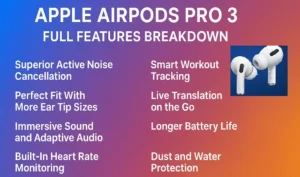






Leave a Reply